#jquery example
Explore tagged Tumblr posts
Text

JavaScript Image Explosion
#javascript snippets#frontend#html css#css#html#css3#frontenddevelopment#javascript#image explosion effect#animation#plugins#jquery plugins#jquery plugins examples
2 notes
·
View notes
Text
#jQuery animate#Animation effects jQuery#jQuery animation methods#jQuery easing options#jQuery animate examples
0 notes
Text

The 100% Good Twine SugarCube Guide!
The 100% Good Twine SugarCube Guide is a coding guide for the SugarCube format of Twine. It is meant as an alternative to the SugarCube documentation, with further explanations, interactive examples, and organised by difficulty. The goal of this guide is to make the learning curve for new SugarCube user less steep, and provide a comprehensive and wide look over the format.
VIEW / DOWNLOAD THE GUIDE!!!!
The Guide is compartmentalised in (currently) four categories:
THE BASICS or the absolute basics to start with SugarCube. No need for extra knowledge. Just the base needed to make something.
THE BASICS + adding interactivity, and creating a fully rounded IF game May require a bit of CSS knowledge (formatting rules)
INTERMEDIATE MODE adding more customisation and complex code Will probably require some CSS knowledge, and maybe some JavaScript
ADVANCE USE the most complex macros and APIs Will surely require some JavaScript/jQuery knowledge
Note: The Advanced Use includes all the APIs, macros, and methods not covered by the previous categories. This includes code requiring very advance knowledge of JavaScript/jQuery to be used properly.
Each category explains many aspects of the format, tailored to a specific level of the user. More simpler explanations and examples are available in earlier chapters, compared to the later ones.
If something is unclear, you found a mistake, you would like more examples in the guide, or would like a feature covered, let me know!
The Guide currently covers all macros (as of SugarCube v.2.37.3), all functions and methods, and APIs. It touches upon the use of HTML, CSS, JavaScript and jQuery, when relevant. It also discusses aspects of accessibility.
The Guides also provides a list of further resources, for the different coding languages.
The Guide is available in a downloadable form for offline view:
HTML file that can be opened in Twine
.tw file that can be opened in Twine
source code, separating the chapters, .js and .css files
GITHUB REPO | RAISE AN ISSUE | TWINE RESOURCES TWEEGO | TEMPLATES | CSCRIPT 2 SG GUIDE
Twine® is an “an open-source tool for telling interactive, non-linear stories” originally created by Chris Klimas maintained in several different repositories (Twinery.org). Twine is also a registered trademark of the Interactive Fiction Technology Foundation.
SugarCube is a free (gratis and libre) coding format for Twine/Twee created and maintained by TME.
VIEW / DOWNLOAD THE GUIDE!!!!
As of this release (v2.0.0), it is up to date with the version 2.37.3. If you are looking for the guide covering SugarCube 2.36.1, you can find it on my GitHub.
Note: the Guide is now complete. There won't be further substantial updates.
#the 100% Good Twine SugarCube Guide#template#templates#guide#coding in twine#twine#coding#HTML#JavaScript#CSS#macros#interactive fiction#sugarcube#interactive games#k thanks. i don't need any more reminders that sugarcube update and that I NEED TO UPDATE MY RESOURCES#i KNOW#manonamora
505 notes
·
View notes
Note
how did you learn coding?
I am pretty much entirely self taught as far as front end goes!
I started messing around with HTML and CSS with tumblr themes back in 2016-ish.
For javascript I looked at https://developer.mozilla.org/en-US/ for a lot of documentation + examples. And also used codepen a lot to kinda reverse engineer existing snippets of code.
I also read a lot of https://css-tricks.com/
And for flexbox + css grid there's these:
After I got a good foundation of vanilla JS, I learned Vue for a little while and then moved on to React. The new react documentation is really good in my opinion so I definitely recommend reading that if you're interested in learning.
Most of my learning came from trial and error and working on projects that I was really excited about. I used to be so proud of findtags (the original version) which was in jquery...
The react version is miles ahead of it. And even then, the theme builder is also way ahead of findtags. I learned way more between those two projects than reading documentation alone!
191 notes
·
View notes
Text
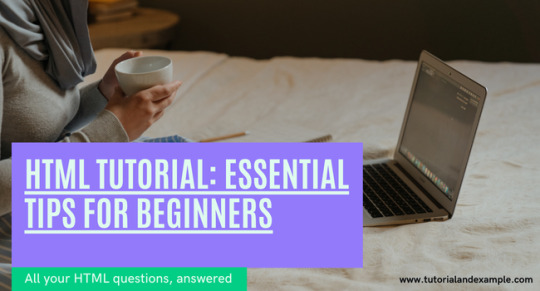
Learn the basics of web development with this HTML tutorial for beginners. Easy-to-follow guide to creating web pages with headings, links, and images. Perfect for new developers starting out!
2 notes
·
View notes
Text
Not @eossa asking a few days ago if I'd ever be up for creating a jquery-free tumblr basecode and me being like 80% done today 👀
(there will be notes in it and examples of jquery-free scripts that a lot of theme makers use, like update tab, tags on click, etc.!)
7 notes
·
View notes
Text
Node.js Web Scraping Made Easy: A Step-by-Step Guide with Cheerio Web scraping has become an essential skill for developers and data enthusiasts who want to extract useful data from websites efficiently. If you're new to this,Node.js combined with Cheerio provides a powerful yet easy-to-understand way to create web scrapers. This guide will walk you through building a simple web scraper using Node.js and Cheerio, so you can start harvesting web data in no time. What Is web Scraping and Why Use Node.js with Cheerio? Web scraping refers to the automated process of collecting data from websites. Instead of manually copying information, scrapers let your programs access the HTML of web pages and extract specific content like product prices, headlines, or reviews. Node.js is a popular JavaScript runtime that makes it easy to perform network requests and manipulate data asynchronously. Paired with Cheerio,a fast,lightweight library modeled after jQuery,you can parse and traverse HTML with simple,familiar syntax. Benefits of Using Node.js and Cheerio for Web Scraping Speed and Efficiency: Node.js handles asynchronous I/O operations gracefully, enabling swift web requests. Simple API: Cheerio provides jQuery-like selectors for easy DOM parsing without running a full browser. lightweight: Unlike Puppeteer or Selenium, Cheerio does not load a full browser surroundings, keeping resource usage low. Flexibility: Ideal for scraping static pages or pre-rendered HTML content. Prerequisites: What You'll Need Before Starting Before diving into coding,ensure you have the following set up: Node.js installed. You can download it from nodejs.org. A code editor like Visual Studio Code or Sublime text. Basic knowledge of JavaScript. Familiarity with npm and asynchronous programming will help. Step-by-Step Guide to Building a simple Web Scraper 1. Initialize Your Node.js Project mkdir simple-web-scraper cd simple-web-scraper npm init -y This creates a new folder and initializes a package.json file with default settings. 2. Install Required Packages Install axios for making HTTP requests and cheerio for parsing HTML: npm install axios cheerio 3. Create the Scraper Script Create a new file named scraper.js and open it for editing. 4.Import Libraries and Define Target URL const axios = require('axios'); const cheerio = require('cheerio'); const url = 'https://example.com'; // Replace this with the URL you want to scrape 5. Fetch HTML Content and Load into Cheerio async function fetchHTML() try const data = await axios.get(url); return cheerio.load(data); catch (error) console.error('Error fetching the page:', error); return null; 6. Extract Information Using CSS Selectors Once the HTML content is loaded into Cheerio, you can use CSS selectors to target elements. For example, let’s scrape all article titles inside tags with a class of .post-title: async function scrapeTitles() const $ = await fetchHTML(); if (!$) return; const titles = []; $('h2.post-title').each((index, element) => const title = $(element).text().trim(); titles.push(title); ); console.log('Scraped Titles:', titles); scrapeTitles(); Full Example Code const axios = require('axios'); const cheerio = require('cheerio'); const url = 'https://example.com'; // Change to your target URL async function fetchHTML() try const data = await axios.get(url); return cheerio.load(data); catch (error) console.error('error fetching the page:', error); async function scrapeTitles() const $ = await fetchHTML(); if (!$) return; const titles = []; $('h2.post-title').each((i, el) => titles.push($(el).text().trim()); ); console.log('Scraped Titles:', titles); scrapeTitles(); Practical tips for Effective Web Scraping with Node.js and Cheerio Respect the target website’s robots.txt and terms of service. not all websites permit scraping.
Set appropriate user-agent headers when making requests to avoid blocks. Throttle your requests to avoid overloading servers. Test CSS selectors regularly, as website layouts change frequently. Use tools like nodemon to automatically reload your scraper during development. Common use Cases of Node.js Web Scraping With Cheerio Use Case Description Price Monitoring Track product prices from e-commerce sites for alerts or analysis. Content Aggregation Collect blog posts, news articles, or event listings into one place. SEO Research Gather competitor keywords and metadata for SEO optimization. Data Collection & Analysis Compile data for market research or academic projects. Real-world Example: Scraping Blog Post Titles Suppose you want to scrape the latest blog post titles from a technology blog that uses elements.Using the example code above, your script fetches the page’s HTML, parses it, then extracts those titles into a neat array. You can then save these titles to a file, database, or display them in your app. Conclusion: Getting Started with Node.js and Cheerio Web Scraping building a simple web scraper using Node.js and Cheerio is a rewarding way to automate data collection tasks quickly and efficiently.With just a few lines of code, you can pull meaningful information from static websites and use it in your projects. Remember to scrape responsibly by respecting website rules and keeping your requests minimal. To take your skills further, consider diving into more complex scraping tools like Puppeteer for dynamic content or combining scraping with data storage and visualization. But for beginners and many practical applications, Node.js with Cheerio provides a perfect, lightweight starting point. Ready to start scraping? Download Node.js and try the example yourself today!
0 notes
Text
ColibriSM Nulled Script 1.4.3

Unlock the Power of Social Media with ColibriSM Nulled Script Looking to build your own dynamic and fully-featured social networking platform? The ColibriSM Nulled Script is the ultimate PHP-based solution designed for developers and entrepreneurs who want to create a modern, sleek, and intuitive social media experience—all without breaking the bank. Best of all, you can download ColibriSM Nulled Script completely free from our website today. What Is ColibriSM Nulled Script? ColibriSM is a premium PHP script that replicates the core functionality of major social media platforms such as Facebook, Twitter, and Instagram. Designed with speed, security, and customization in mind, ColibriSM allows users to share posts, images, and videos, follow each other, comment, and react—all wrapped in a modern, responsive interface. This nulled version gives you full access to all premium features, letting you explore, test, and even deploy a full-scale network without the typical licensing fees. Technical Specifications Script Type: PHP, MySQL Frontend: Bootstrap 4, jQuery Backend: Secure and optimized PHP framework Database: MySQL 5.7+ Server Requirements: Apache/Nginx, PHP 7.4+, OpenSSL, cURL Why Choose ColibriSM Nulled Script? Here’s why the ColibriSM Nulled Script is the top choice for developers and startups: Full Customization: Modify layouts, modules, and features with ease. Modern UI: Clean, mobile-friendly design that provides a native app-like experience. Advanced Features: User profiles, timelines, notifications, live messaging, and more. Performance Optimized: Lightweight code ensures fast page loads and responsive performance. Multilingual Support: Ready for international deployment with RTL compatibility. Ideal Use Cases for ColibriSM Nulled Script Whether you're launching a niche social network or building a private platform for a school, company, or organization, ColibriSM adapts effortlessly. Here are just a few examples of its versatility: Student and Alumni Networks Business or Professional Communities Creative and Artistic Social Hubs Private Corporate Platforms Localized Community Networks Simple Installation Guide Getting started with ColibriSM is fast and easy: Download the ColibriSM Nulled Script package from our website. Upload files to your hosting server via FTP or file manager. Set up your MySQL database and import the included SQL file. Edit the config.php file with your site settings and database credentials. Run the installation wizard and follow the on-screen prompts. Start customizing your platform to fit your brand or community. You’ll have a fully-functional social network live within minutes. FAQs About ColibriSM Nulled Script Is the ColibriSM Nulled Script safe to use? Yes, the version provided on our site is thoroughly scanned and tested to ensure it’s free from malicious code or backdoors. However, we always recommend using it on a development or test server first. Can I monetize my platform with this script? Absolutely! ColibriSM Nulled Script includes advertising modules and third-party integration options, making it easy to implement revenue streams. Does the nulled version have all premium features? Yes, this version gives you unrestricted access to every feature, including media uploads, real-time chat, dark mode, and more. Final Thoughts For those who are ready to bring their social networking idea to life, ColibriSM delivers everything you need. With its robust feature set, user-friendly interface, and complete customizability, it’s the go-to choice for developers and digital innovators. Download it today and start building your digital community. Want to enhance your platform's SEO performance? Don’t miss out on the powerful Yoast seo nulled plugin available on our site. Also, check out the avada nulled theme for a beautiful and customizable frontend experience.
0 notes
Text
How to Add JavaScript to WordPress: A Simple Guide for Beginners
JavaScript is a powerful scripting language meant for bringing life into WordPress websites. JavaScript takes away all the staticness from your site and turns it into an interesting user experience with interactive forms, content that updates dynamically, and smooth animations. The newbie in WordPress finds it quite confusing as a matter of fact: how, really, does one typically add JavaScript to a WordPress site?

Worry not- including JavaScript in WordPress is far from the daunting task one might think. In this very guide, we present several easy methods to include JavaScript on your site, some best practices to keep the exercise smooth, and a few tips on avoiding common pitfalls.
Why Add JavaScript to Your WordPress Site?
Before diving in, here is a quick review of the importance of adding JavaScript:
Enhances User Experience: Makes the website interactive and engaging.
Dynamic Content: Updates content without loading the page.
Form Validation: Validates forms and instantly gives feedback.
Animations: Adds sliders, fades, or even hover effects.
Third-party Tools: JavaScript is required by many third-party services such as chatbots or tracking software.
Now that you know why it’s beneficial, let’s see how you can add it to your WordPress site.
Method 1: Using the Theme Customizer (Small Scripts)
If your script is just one small snippet (say, a tracking code), then the WordPress customizer can be used.
+ Step 1: Go to Your WordPress Dashboard
Log in and navigate to Appearance > Customize.
+ Step 2: Find Additional CSS/JS or Additional Code
Some themes and plugins offer the ability to add small code snippets (labeled Custom JavaScript or something to that effect).
+ Step 3: Enter Your Script
Paste the JavaScript code between the <script></script> tags.
+ Step 4: Publish
Click Publish to make the changes live.
Example:
<script>
console.log("Hello, this is my custom JS!");
</script>
Note: This method works great for short snippets, but anything bigger will require the use of a child theme or plugin.
Method 2: Using the “Header and Footer” Plugin (Easiest for Non-Coders)
For the average user, installing this plugin is probably the easiest method.
Installation of Plugin
Navigate to Plugins > Add New and search for “Insert Headers and Footers.” Install and activate it.
Access to the Plugin
Navigate to Settings > Insert Headers and Footers.
Provide Your JavaScript
Insert your JavaScript code in the appropriate box (Header, Body, or Footer).
Save
Save, and you're done!
Advantages of this method:
- No editing is done in the theme files.
- Compatible with most themes.
- Safe and plugin-managed.
Method 3: Adding JS to a Child Theme (For More Control)
If you’re comfortable with a bit of coding, using the child theme is a serious way to introduce JavaScript.
Why would one want to use a child theme?
Because editing those core theme files directly can cause your site to break during a theme update. The child theme keeps your modifications out of harm’s way.
The steps are:
Create a Child Theme
If you haven't yet, create a child theme with a style.css file and a functions.php file.
Enqueue JavaScript
Open your child theme's functions.php and insert this code to enqueue your JavaScript file:
function my_custom_scripts() {
wp_enqueue_script('my-custom-js', get_stylesheet_directory_uri() . '/js/custom.js', array('jquery'), null, true);
}
add_action('wp_enqueue_scripts', 'my_custom_scripts');
What it does:
- tells WP to load your JavaScript file custom.js;
- and, of course, this file should lie in the /js/ folder inside your child theme.
Create the JavaScript File
Create a new file named custom.js in the /js/ folder inside your child theme.
Write Your JavaScript
Put in your code in custom.js.
document.addEventListener("DOMContentLoaded", function() {
console.log("Custom JavaScript loaded!");
Clear Cache
Clear your browser and site cache to see the changes.
Method 4: Through WordPress Block Editor (Individual Posts/Pages)
If you want the JavaScript only on a very particular page or post, you can add the code to it right in the Block Editor (Gutenberg).
Edit Your Page/Post
Open the page or post inside the editor.
Add a “Custom HTML” Block
Search for a block named "Custom HTML" and insert that.
Add Your Script
Paste the script inside the block.
<script>
alert("Hello! This is a page-specific script.");
</script>
Preview and Publish
Preview it to test and publish!
Best Practices for Adding JavaScript to WordPress
Enqueue Scripts Properly
Make use of wp_enqueue_script() instead of manually editing header.php or footer.php so that compatibility is ensured.
Avoid Inline Scripts for Large Code
Large inline scripts tend to slow down a website. Instead, keep the JavaScript in external files.
Use a Child Theme
Never keep directly editing the parent theme so that your changes don't get wiped out upon update.
Minify and Combine
Consider minifying JavaScript files and combining them for better performance (using plugins like Autoptimize).
Test Before Publishing
Tests should always be done for your JavaScript in a staging environment prior to pushing it to a live site.

Troubleshooting Common Issues
Script Not Loading?
Check to see if the file paths are indeed correct and if all caches have been cleared.
JavaScript Errors?
Look into your browser's console for any errors; trace those errors back and resolve them.
Plugin Conflicts?
Plugins might sometimes load conflicting scripts. Disable the plugins one at a time to find the culprits.
Adding JavaScript to the WordPress site is a complete game-changer in the high-level interactions and engagements of users. The path may be simple if you are using a simple plugin, editing a child theme, or injecting snippets into the editor. Key Takeaways for You:
• Plugins like Insert Headers and footers should be used for quick and easy jobs.
• Use a child theme and enqueue scripts for more involved use.
• Lastly, try to test always and follow the best performance and security practices.
This guide can help you kick-start some dynamic and interactive stuff for your WordPress site! Looking to make the switch? Talk to a Digital Marketing Company in Chandigarh that knows exactly how to take you from the street corner to the top of Google.
0 notes
Text
#jQuery easy ticker plugin creates a news ticker effect any HTML list. Below is an example. #javascript 🔗 https://www.aakashweb.com/jquery-plugins/easy-ticker/
0 notes
Text
How to Optimize JavaScript for Faster Page Loads
JavaScript plays a critical role in modern web applications, powering everything from UI interactions to backend communication. However, poorly optimized JavaScript can significantly affect load times, especially on mobile or slow connections. As user experience and Core Web Vitals become essential SEO factors, developers and businesses are prioritizing script performance more than ever.
In this guide, we’ll explore key techniques for optimizing JavaScript, helping you reduce load time and improve responsiveness — a standard practice followed by leading JavaScript development companies.
1. Minify and Compress JavaScript Files
Minification removes unnecessary characters (like whitespace and comments) from JavaScript files, reducing file size without affecting functionality.
Use tools like:
UglifyJS
Terser
Google Closure Compiler
For additional compression, enabling Gzip or Brotli on your server ensures your JavaScript files are delivered in a smaller, compressed format.
Many top JavaScript development companies automate this process via build tools like Webpack or Gulp to streamline deployment.
2. Eliminate Unused JavaScript
Dead code or libraries that aren't being used can unnecessarily bloat your files. Audit your codebase and remove:
Unused functions or variables
Legacy plugin scripts no longer in use
Entire libraries if only a small utility is needed
Tools like Chrome DevTools or Lighthouse can help identify unused JavaScript. Expert teams at JavaScript development companies often use tree-shaking and modular design patterns to prevent this issue altogether.
3. Defer or Async JavaScript Loading
Using the defer or async attribute when loading JavaScript files ensures that scripts don’t block HTML rendering.
async loads the script asynchronously but doesn’t guarantee execution order.
defer ensures scripts run after the HTML is parsed, in the correct order.
Example:
html
CopyEdit
<script src="main.js" defer></script>
Strategically applying this across third-party and custom scripts can dramatically reduce render-blocking behavior.
4. Bundle and Split JavaScript Code
Bundling reduces HTTP requests by combining JavaScript files, while code-splitting ensures users only load the code necessary for the current page.
Modern bundlers like Webpack, Parcel, and Vite allow smart code-splitting. This technique is widely adopted by top JavaScript development companies to deliver faster, leaner applications across multiple devices.
5. Use a CDN to Deliver JavaScript
Content Delivery Networks (CDNs) distribute JavaScript files across geographically diverse servers. This reduces latency by serving users from the nearest server, improving load speed.
Additionally, shared libraries like React or jQuery served via CDN are often already cached in users' browsers from previous visits to other sites.
6. Optimize Third-Party Scripts
Analytics, chatbots, marketing trackers — these third-party scripts often run outside your control but significantly impact performance.
To optimize:
Load them after critical content.
Use tag managers with built-in performance settings.
Monitor their impact using performance tools.
Top-performing JavaScript development companies routinely audit these integrations to strike a balance between functionality and performance.
7. Avoid Inline JavaScript and DOM Manipulation on Load
Minimize inline scripts and avoid extensive DOM manipulation during initial page load. Inline scripts block rendering and increase Time to Interactive (TTI).
Instead:
Use event listeners that trigger after page load.
Use frameworks or vanilla JavaScript for efficient DOM handling.
8. Lazy Load Non-Essential Features
Don’t load everything upfront. Features like sliders, comment sections, or offscreen widgets can be loaded when needed.
Lazy loading reduces initial bundle size and allows faster first-paint experiences — a principle JavaScript development companies implement when building modern SPAs or PWA platforms.
9. Monitor and Continuously Improve
Use performance monitoring tools like:
Google Lighthouse
WebPageTest
SpeedCurve
Chrome DevTools
Regular audits and performance reviews help maintain a fast experience. Leading JavaScript development companies often integrate these tools into their CI/CD pipelines for consistent speed checks.
Conclusion
JavaScript optimization isn’t just about performance—it’s about user experience, SEO, and long-term scalability. Whether you’re building a single-page app or a high-traffic eCommerce platform, faster scripts lead to happier users and better conversions.
By implementing these strategies, your development workflow can align with the performance standards set by the top JavaScript development companies worldwide. Investing in optimization is not only beneficial — it's essential in today’s digital environment.
0 notes
Text

Water Ripples Effect using jQuery
#water ripples effect#water ripples animation#jquery plugins examples#jquery plugins#frontend#html css#codingflicks#css#css3#html#frontenddevelopment#background animation#javascript animation
2 notes
·
View notes
Text
Best Practices for Reducing JavaScript and CSS Bloat
When a website takes too long to load, visitors don’t stick around. In most cases, the reason behind this slow experience is something hidden under the hood—too much JavaScript and CSS code. If your site feels sluggish, it’s time to take a closer look at the code that's running in the background.
Let’s talk about what JavaScript and CSS bloat is, and more importantly, what you can do to fix it without getting lost in technical stuff.
What Is Code Bloat and Why Should You Care?
JavaScript and CSS are essential parts of any modern website. They handle everything from styling the layout to making buttons clickable and menus slide open. But when these files get too big or too messy, they slow down your site. That means longer load times, higher bounce rates, and lower rankings on search engines.
And it’s not just about speed. A slow site makes users frustrated. And frustrated users don’t become customers.
If you're running a business website or an online store, this could be the difference between gaining and losing customers. Even the best digital marketing company in Bhubaneswar would agree: speed matters.
Clean Up Unused Code
One of the easiest ways to cut down on bloat is to remove unused code. Websites often include large libraries or frameworks but only use a small part of them. For example, you might load the entire Bootstrap or jQuery library but only use a couple of features.
Use tools like Chrome DevTools, PurifyCSS, or UnCSS to scan your pages and remove the code that's not being used. This step alone can shave off a lot of unnecessary weight from your site.
Combine and Minify Files
Each time a visitor lands on your website, their browser sends requests for different files—CSS, JavaScript, images, fonts, and so on. The more requests, the longer it takes to load everything. A smart move is to combine multiple JavaScript or CSS files into one and then compress (or minify) them.
Minification removes spaces, comments, and unnecessary characters, making your files smaller and faster to load. Tools like UglifyJS for JavaScript or CSSNano for CSS are popular and easy to use.
Load Only What’s Needed
Why load everything on every page if it’s not needed? For example, a slideshow script is not needed on your blog page if the slideshow only appears on the homepage. You can use conditional loading or lazy loading to bring in files only when they’re required.
This reduces the initial load time and keeps your site snappy.
Use Asynchronous and Deferred Loading
JavaScript can block your page from loading if it’s not handled right. By using the "async" or "defer" attributes when linking JavaScript files, you tell the browser not to pause everything just to load a script.
Async loads scripts while the page continues to load. Defer waits until the rest of the page has loaded before running the script. Both can make a huge difference in how fast your page feels.
Avoid Inline Styles and Scripts
Adding CSS and JavaScript directly inside your HTML may seem easy, but it can get messy quickly. It also makes your files larger and harder to manage. Keeping your CSS and JS in separate files makes them easier to update and cache.
Plus, browsers store these external files so they don’t need to be downloaded again the next time someone visits your site.
Keep Your Code Organized
Even if you’re not a developer, it helps to keep your team—or your web agency—in the loop about best practices. Clean code isn’t just for show. It’s easier to maintain, faster to debug, and less likely to cause problems.
The best digital marketing company in Bhubaneswar will always make this part of their process when building or upgrading a website.
Final Thoughts
A fast, smooth website doesn’t just happen on its own. Reducing JavaScript and CSS bloat takes a little planning, a few smart tools, and regular cleanups. But the payoff is big: better user experience, faster load times, and improved search rankings.
You don’t need to be a tech expert to get started. Begin with the basics—remove what you don’t need, compress what you do, and load things wisely. Your visitors (and your bottom line) will thank you.
#online reputation management agencies#website development companies in bhubaneswar#ecommerce website development companies in bhubaneswar#shopify website development agency#best digital marketing company in bhubaneswar#digital marketing company near me
0 notes
Text
THIS IS OUTDATED!
Please share this post instead.

The 100% Good Twine SugarCube Guide!
NOTE: while the Guide is in its complete form, it will be updated when SugarCube 2 updates (or if I spot a typo/error).
This SugarCube Guide was create as an alternative to the official documentation, providing a comprehensive and wide look over the use of Twine, particularly the SugarCube format.
The Guide is compartmentalised in four categories:
The Basics: or the absolute basics to start with SugarCube No need for extra knowledge. Just the base needed to make something.
The Basics+: adding interactivity, and creating a fully rounded IF game May require a bit of CSS knowledge (formatting rules)
Intermediate Use: adding more customisation and complex code Will probably require some CSS knowledge, and maybe some JavaScript
Advanced More (incomplete): the most complex macros and APIs Will surely require some JavaScript/jQuery knowledge
Each category explains a multitude of aspects of the format, tailored to a specific level of the user. More simpler explanations and examples are available in earlier chapters, compared to the later ones.
If something is unclear, you found a mistake, you would like more examples in the guide, or would like a feature covered, let me know!
The Guide currently covers all macros (as of SugarCube v.2.36.1*), all functions and methods, and APIs. It touches upon the use of HTML, CSS, JavaScript and jQuery, when relevant. It also discusses aspects of accessibility. *In case of format update, this Guide will make relevant edits.
The Guides also provides a list of further resources, for the different coding languages (SugarCube, HTML, CSS, JavaScript, jQuery).
VIEW OR DOWNLOAD THE GUIDE!!!!
#the 100% Good Twine SugarCube Guide#template#templates#guide#coding in twine#twine#coding#HTML#JavaScript#CSS#macros#interactive fiction#sugarcube#interactive games
460 notes
·
View notes
Text
Integrating Audio to Elevate Your WordPress Website Design Experience
WordPress Evolves with Audio Integration
WordPress is the world’s most used content management system. It powers over 40% of all websites today. Over the years, WordPress has evolved from simple blogs to full-featured websites. One new trend now stands out — audio integration. WordPress Website Designers and WordPress Website Developers are using audio to improve user experience. This feature adds a rich, emotional layer to web design.
Audio is no longer just background music. It can guide users, highlight content, and bring brands to life.

Why Audio Enhances WordPress Website Design?
Audio creates an emotional connection. Sounds can calm, excite, or inform users. For example, a soft sound can relax visitors. A voiceover can explain a product quickly. Short sound effects can confirm user actions. These small touches make a website feel more human.
With audio, visitors feel more engaged. They spend more time on the site. That’s good for business and user retention.
Types of Audio Used in WordPress Sites
There are many audio types used in WordPress. Background music is common on creative websites. Voice narration helps with tutorials or product showcases. Podcasts offer rich content in audio format. Sound effects add interactivity to buttons or menus.
Each type serves a different goal. Choosing the right audio depends on your website’s purpose.
Best Plugins for Adding Audio to WordPress
WordPress offers many tools to add audio. Popular plugins include:
Compact WP Audio Player: A simple tool for embedding MP3 files. It’s lightweight and fast.
PowerPress Podcasting Plugin: Ideal for podcast creators. It supports iTunes and RSS feeds.
AudioIgniter: Great for creating music playlists. Musicians and DJs love this one.
HTML5 jQuery Audio Player: It gives more control over how the player looks.
These plugins don’t require coding skills. They’re designed for easy use and quick setup.
How Audio Boosts User Engagement?
Audio increases the time visitors stay on your site. For example, a podcast keeps users listening. Narrated content helps users understand faster. This creates a better learning experience.
Audio also improves navigation. A click sound confirms a user action. That helps users know the site is working. These small signals improve trust and clarity.
Interactive sounds make your website feel modern and alive.
Audio and Accessibility: A Powerful Combo
Many people rely on audio to use websites. Visually impaired users often use screen readers. But adding voiceovers and sounds helps all users. For example, audio content benefits users with reading difficulties. It supports learning for different types of learners.
Accessible audio includes:
Clear voice narration
Sound descriptions for visuals
Adjustable volume settings
Audio makes the web more inclusive. And inclusivity improves your site’s reputation.

Tips for Using Audio Without Annoying Users
Audio can improve websites — but only if used wisely. Poorly used audio can annoy visitors. Here are some tips:
Never autoplay music. Let users press play.
Add audio controls. Users should adjust volume or stop playback.
Keep files small. Big audio files slow down your site.
Use sounds sparingly. Less is more. Don’t overdo it.
Respect the user experience. Sound should enhance, not distract.
SEO and Audio Content
Audio is great for WordPress SEO too. Google now indexes podcasts and audio content. That means more traffic from search engines. Add transcripts of your audio to boost keywords. Also, use relevant titles and descriptions for each audio file.
Make sure your audio has metadata. Include details like the speaker, topic, and length. These elements help search engines understand your content.
Audio increases both user satisfaction and site visibility.
The Future of Audio in WordPress Website Design
The future of websites includes sound. Audio helps brands tell stories. It supports accessibility. It creates mood and emotion.
WordPress Website designers are now blending visuals with voice. WordPress tools make it easy. As more users browse with headphones, audio becomes essential.
Expect smarter audio features soon. These include AI-driven narrations and voice interactions. The line between apps and websites is fading. Audio is part of this transformation.
Final Thoughts
Adding audio to WordPress is more than a trend. It’s a smart way to connect with users. With the right tools and planning, audio can transform your site.
It improves WordPress Website design, boosts engagement, and supports accessibility. It’s time to give your website a voice.
1 note
·
View note
Text
0 notes